How to Scrap Images on NEW Orkut
Orkut has introduced some new features with the NEW Orkut which is being rolled gradually to its users.
The coolest is that now you don't have to fill the Captcha code (the text code) while posting the image scraps. Now all you have to do is -
- Go to your friends profile.
- Click on the scraps button then Click on html (shown in the RED circle in the image below).
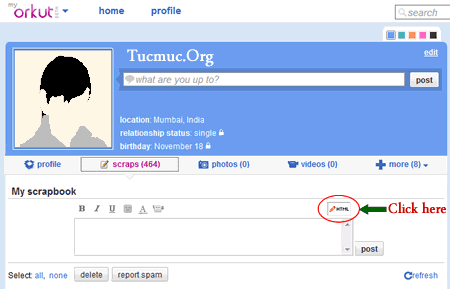
- Now paste the image code and post. And thats all !
अब ऑरकुट धीरे - धीरे सभी को नए ऑरकुट पर आमंत्रित कर रहा है | नए ऑरकुट में कई नयी अच्छी सुविधाए है जैसे की अब इमेज स्क्रैप भेजते समय कोड नहीं भरना पड़ेगा |
आपको सिर्फ अपने दोस्त के प्रोफाइल पर जाना है
आपको सिर्फ अपने दोस्त के प्रोफाइल पर जाना है
- वहा स्क्रेप्स बटन पर क्लिक करना है ,
- उसके बाद स्क्रैप बॉक्स के ऊपर दाई और दिए गए html पर क्लिक करे - जिसे ऊपर दिए गए चित्र में लाल घेरे में दिखाया गया है .
- फिर बॉक्स में इमेज कोड डाले और पोस्ट बटन दबा दे | हो गया !

